Today's quote
I AM NOT DISCOURAGED BECAUSE EVERY WRONG ATTEMPT DISCARDED IS A STEP FORWARD
~ Thomas Edison
Some facts about TypeScript
- TypeScript was developed by Microsoft about 8 years ago (first public release: 1 October 2012)
- TypeScript is a superset of JavaScript, which means that every valid JavaScript code is a valid TypeScript code
- TypeScript is written in TypeScript. That's called recursion
- Morever, TypeScript source code is available on GitHub with 8.7k+ forks and 65.2k+ stars ⭐
- TypeScript is compiled to JavaScript
- C# and TypeScript were developed by the same developer, Anders Hejlsberg
Now let's talk about the real stuff.
Why should you learn TypeScript?🤔
1. TypeScript provides you with types in JavaScript.
What does that mean?
JavaScript not provide you to define the type of variable you want while declaring it. The type keeps changing according to the value assigned to it.
But using TypeScript you have this feature
TS
var hello:String = "Hello World";
JS
var hello = "Hello World";
TypeScript Compiler compiles your *.ts file and checks for any errors in types. If you try to assign another type of value to a variable, then your TypeScript Compiler will surely give you an error.
Means if you write this code
var hello:String = "Hello World";
hello = 123;
Then you will get this error Type 'number' is not assignable to 'String'
Looks like a nice catch, isn't it
Im different words TypeScript is strongly typed language

2. TypeScript is Open Source
What makes a developer feel more proud then using an Open Source software? Nothing, Yeah!😇
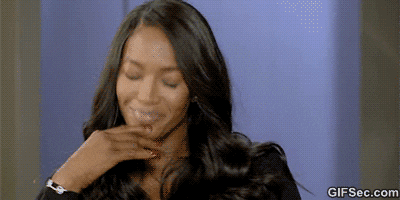
3. Huge community
TypeScript has a huge community of developers on Stackoverflow and other sites. So, if you will ever fall in some problem, there will be always someone to help you out.
4. Better for huge projects
TypeScript is mainly used for large projects becuase it provides much better exception catches.
Some awesome examples of Open Sourced TypeScript projects:
- Visual Studio Code
- Google's Open Source UI framework Angular
- Tensorflow
- And even GitHub Desktop
- Vue JS
5. Much more like other popular languages like C#, C++, or Java
Many people feel that TypeScript is much related to C# because TypeScript's syntax is much more similar.
A default support for enum
Yeah! You heard that right. TypeScript has a default support for enum classes which is very much similiar to that of C++.
enum S {
NO = 0,
YES = 1
}
Unions in TypeScript
If you have learnt C or C++, then you may be probably familiar with union types.
Unions in TypeScript are somewhat different from them. In TypeScript union is a variable with multiple types.
Example of union in TypeScript
let myVar : string | number; //Variable with union type declaration
myVar = 100; //OK
myVar = 'Lokesh'; //OK
myVar = true; //Error - boolean not allowed
TypeScript Tutorial
We currently read why should you learn TypeScript , now let us code some TypeScript
Before you start with this tutorial make sure you know some basics of
- JavaScript
- HTML
- CSS
Installing TypeScript
Before running and/or compiling TypeScript you need to install the TypeScript Compiler first. You have mainly 3 ways to use TypeScript
Installing TypeScript package 📦 using npm
- First download and install node.js from nodejs.org
- Open a fresh new terminal and run
node -v. If you get something likev14.14.0, congrats your installation is successful - After the installation is successful run
npm install -g typescript - Check your TypeScript installation by running
tsc -v
Using TypeScript from your browser
Just open TypeScript Playground on your browser
Installing plug-in/extension directly in your IDE
Search for TypeScript Compiler in your IDE, check if you get one, if not follow any above method. If you are using Visual Studio IDE, then you should get the TypeScript extension on Marketplace
Coding our TypeScript file
I strongly recommend you to use a Code Editor during this tutorial, it will give you syntax highlighting, which will help you a lot. Incase you don't have one get any one of these
Let's create a new TS file
Create a new blank folder, and open your code editor there. In your editor create a new file with any name you want and at the end .ts. This .ts file is your TypeScript source file.
I gave the name index.html.
Let's write some code
Open your TypeScript file. And type the following code
const date:Date = new Date();
const hour:Number = date.getHours();
const minute:Number = date.getMinutes();
const seconds:Number = date.getSeconds();
console.log(`The time is ${hour} : ${minute} : ${seconds}`)
This simple TypeScript program will give you the current time.
Compiling TypeScript
Browsers and other JavaScript engines can't run TypeScript, you need to compile it first.
Let's compile it.
Open your terminal in the Current Directory.
Quick Bonus Tip: If you are using VS Code, you can open terminal directly by dragging from the top of the bottom status bar.
To compile your TypeScript file run tsc <filename> in your terminal. After the compilation, you should get the *.js file in the same directory with the same name.
If you get any errors while compiling TypeScript, make sure you did it correctly.
Running the compiled JavaScript.
You can run your compiled JavaScript in either your browser console or node.js
To run in node.js
Run node <filename.js> in your terminal.
Hurray!! You learnt some basics of TypeScript.
Some recommended YouTube videos you must watch
Now, if you have read this far consider following me on Twitter(@CodingThunder)
If you liked this article, don't forget to like❤️, share and drop your valuable suggestions in the comments section below.


